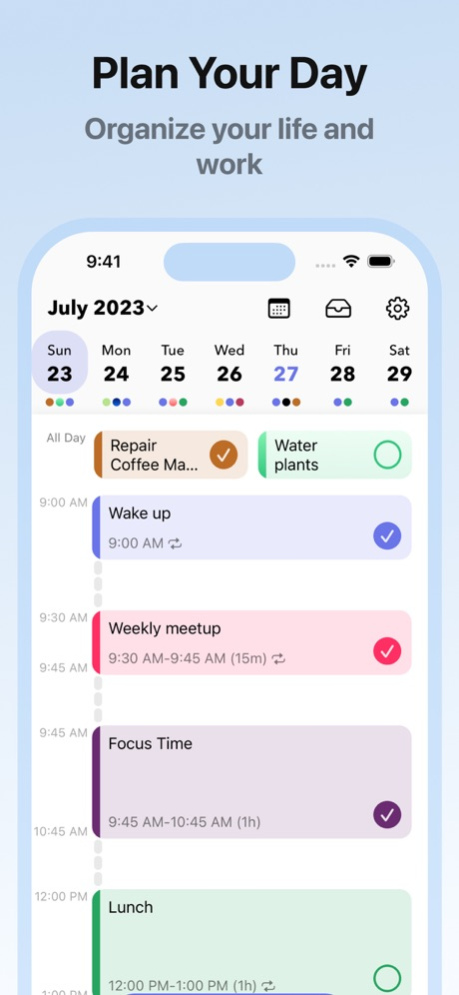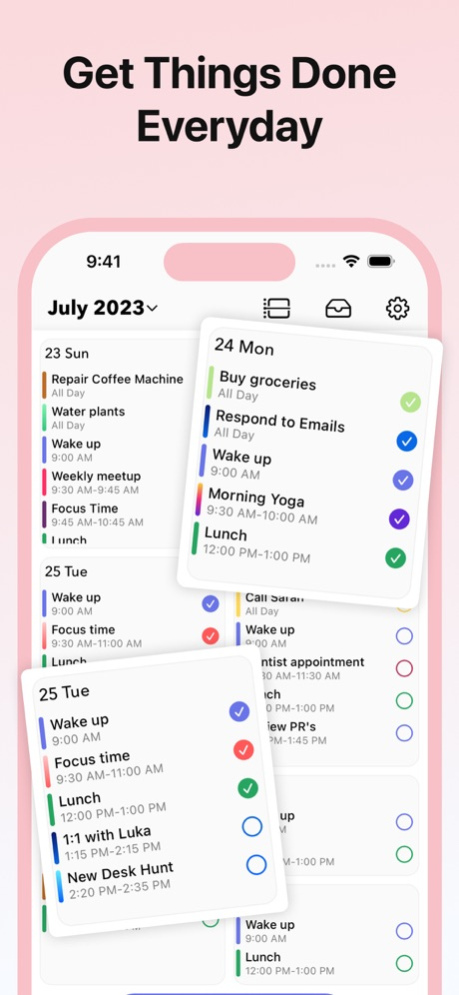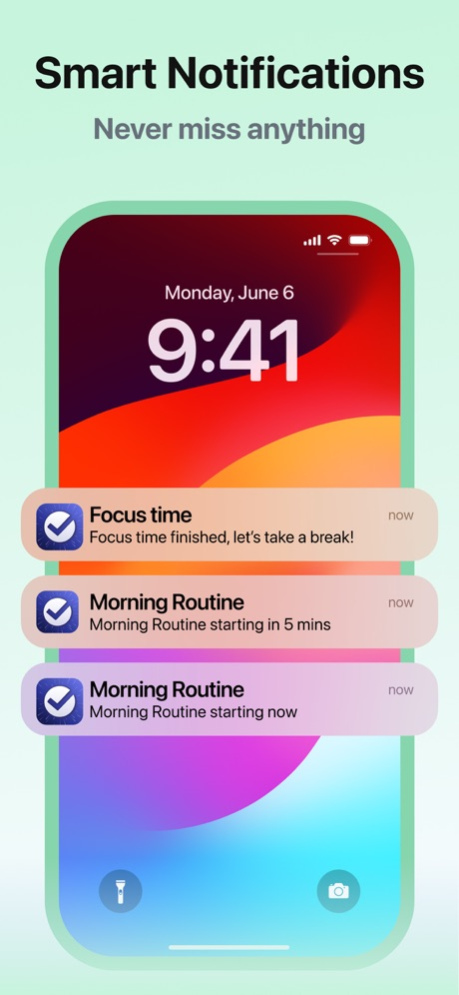Version History
Here you can find the changelog of Daily Schedule Planner - Myday since it was posted on our website on 2023-06-21.
The latest version is 1.6.10 and it was updated on soft112.com on 22 April, 2024.
See below the changes in each version:
version 1.6.10
posted on 2024-04-16
Apr 16, 2024
Version 1.6.10
Stability improvements and bug fixes
version 1.6.9
posted on 2024-03-26
Mar 26, 2024
Version 1.6.9
Stability improvements and bug fixes
version 1.6.7
posted on 2024-02-28
Feb 28, 2024
Version 1.6.7
New Tab Bar design, improvements and bug fixes
version 1.6.5
posted on 2024-01-22
Jan 22, 2024
Version 1.6.5
Stability improvements and bug fixes
version 1.6.4
posted on 2024-01-15
Jan 15, 2024
Version 1.6.4
Stability improvements and bug fixes
version 1.6.3
posted on 2024-01-08
Jan 8, 2024
Version 1.6.3
Stability improvements and bug fixes
version 1.6.2
posted on 2023-12-24
Dec 24, 2023
Version 1.6.2
Minor bug fixes and improvements
version 1.6.1
posted on 2023-12-20
Dec 20, 2023
Version 1.6.1
We're thrilled to bring you the latest updates to Myday, your go-to daily planner app. Our newest version is packed with features designed to streamline your planning process, making your days more productive and less stressful. Here's what's new:
- Yesterday's Summary Page: Begin your day with insights from yesterday! Our new summary page showcases essential data and unfinished tasks from the previous day. Easily reschedule these tasks to your inbox and start your day with a clean slate.
- Streak Counter: Celebrate your consistency with our new Streak Counter! It shows the number of days you've completed all your tasks, giving you that extra boost to keep the streak going.
- Automatic Task Rescheduling: Life doesn't always stick to a plan, and we get that. Our latest feature automatically updates the finish time of tasks completed later than scheduled. This seamless update to your daily schedule removes the headache of manual rescheduling.
These updates are part of our ongoing commitment to enhancing your planning experience. Dive into the new Myday and discover a more efficient way to tackle your day!
version 1.5.9
posted on 2023-12-08
Dec 8, 2023
Version 1.5.9
We're thrilled to bring you the latest updates to Myday, your go-to daily planner app. Our newest version is packed with features designed to streamline your planning process, making your days more productive and less stressful. Here's what's new:
- Yesterday's Summary Page: Begin your day with insights from yesterday! Our new summary page showcases essential data and unfinished tasks from the previous day. Easily reschedule these tasks to your inbox and start your day with a clean slate.
- Streak Counter: Celebrate your consistency with our new Streak Counter! It shows the number of days you've completed all your tasks, giving you that extra boost to keep the streak going.
- Automatic Task Rescheduling: Life doesn't always stick to a plan, and we get that. Our latest feature automatically updates the finish time of tasks completed later than scheduled. This seamless update to your daily schedule removes the headache of manual rescheduling.
These updates are part of our ongoing commitment to enhancing your planning experience. Dive into the new Myday and discover a more efficient way to tackle your day!
version 1.5.7
posted on 2023-11-27
Nov 27, 2023
Version 1.5.7
We're thrilled to bring you the latest updates to Myday, your go-to daily planner app. Our newest version is packed with features designed to streamline your planning process, making your days more productive and less stressful. Here's what's new:
- Yesterday's Summary Page: Begin your day with insights from yesterday! Our new summary page showcases essential data and unfinished tasks from the previous day. Easily reschedule these tasks to your inbox and start your day with a clean slate.
- Streak Counter: Celebrate your consistency with our new Streak Counter! It shows the number of days you've completed all your tasks, giving you that extra boost to keep the streak going.
- Automatic Task Rescheduling: Life doesn't always stick to a plan, and we get that. Our latest feature automatically updates the finish time of tasks completed later than scheduled. This seamless update to your daily schedule removes the headache of manual rescheduling.
These updates are part of our ongoing commitment to enhancing your planning experience. Dive into the new Myday and discover a more efficient way to tackle your day!
version 1.5.6
posted on 2023-11-18
Nov 18, 2023
Version 1.5.6
Hello everyone,
We are thrilled to announce an exciting new update - the addition of the "Yesterday's Summary" screen to Myday! With this new feature, you'll receive a friendly summary of your accomplishments from the previous day every time you open Myday. The summary includes the number of tasks you completed, the total time you spent on your missions, and more. Additionally, for the tasks that you missed, we have created a handy list to help you reschedule them easily.
We have listened to your feedback and understand how tasks can sometimes slip from your mind. Therefore, we have made rescheduling tasks a piece of cake. You can now effortlessly bring these tasks back into your day and get them done with ease.
version 1.5.5
posted on 2023-11-10
Nov 10, 2023
Version 1.5.5
Hello everyone,
We are thrilled to announce an exciting new update - the addition of the "Yesterday's Summary" screen to Myday! With this new feature, you'll receive a friendly summary of your accomplishments from the previous day every time you open Myday. The summary includes the number of tasks you completed, the total time you spent on your missions, and more. Additionally, for the tasks that you missed, we have created a handy list to help you reschedule them easily.
We have listened to your feedback and understand how tasks can sometimes slip from your mind. Therefore, we have made rescheduling tasks a piece of cake. You can now effortlessly bring these tasks back into your day and get them done with ease.
version 1.5.3
posted on 2023-10-18
Oct 18, 2023
Version 1.5.3
Welcome to the future of daily planning with Myday! We're thrilled to introduce two new features that will supercharge your productivity and streamline your routines.
Custom Repeat Option:
Unlock the power of personalized scheduling with our Custom Repeat option. Now, you can create tasks that repeat on specific days, whether it's every Monday and Thursday or a unique combination tailored to your lifestyle. Take full control of your daily planner and conquer your goals like never before.
Default Notifications:
Efficiency meets convenience with Default Notifications in Myday. No more manual reminder settings! Configure default notifications that automatically apply to each new task you create. Stay on top of your to-dos effortlessly, ensuring you never miss an important deadline.
Upgrade to the new Myday and experience a planning revolution. Elevate your productivity, stay organized, and conquer your day with ease. It's time to make every moment count—get the latest version of Myday now!
version 1.5.2
posted on 2023-10-05
Oct 5, 2023
Version 1.5.2
Welcome to the future of daily planning with Myday! We're thrilled to introduce two new features that will supercharge your productivity and streamline your routines.
Custom Repeat Option:
Unlock the power of personalized scheduling with our Custom Repeat option. Now, you can create tasks that repeat on specific days, whether it's every Monday and Thursday or a unique combination tailored to your lifestyle. Take full control of your daily planner and conquer your goals like never before.
Default Notifications:
Efficiency meets convenience with Default Notifications in Myday. No more manual reminder settings! Configure default notifications that automatically apply to each new task you create. Stay on top of your to-dos effortlessly, ensuring you never miss an important deadline.
Upgrade to the new Myday and experience a planning revolution. Elevate your productivity, stay organized, and conquer your day with ease. It's time to make every moment count—get the latest version of Myday now!
version 1.5.1
posted on 2023-09-21
Sep 21, 2023
Version 1.5.1
We're thrilled to unveil the latest version of Myday, meticulously crafted to supercharge your daily routines and bring you closer to your goals. Our commitment to innovation meets the cutting-edge features, resulting in an even more seamless, intuitive, and efficient planning experience. This version includes:
**Interactive Widgets and Mesmerizing Animations**
Revolutionize the way you conquer your tasks with our new interactive widgets! Now, you can effortlessly complete daily tasks right from Myday's widgets, keeping your productivity at your fingertips. Enjoy a visually captivating experience with our stunning widget animations - productivity meets pleasure!
**StandBy Mode Support**
Myday now effortlessly adapts to your lifestyle with StandBy Mode support. Our sleek small widgets seamlessly blend into your StandBy view, ensuring you stay in control of your day even from a distance. It's your personal daily planner, always ready when you need it.
**Enhanced Onboarding with TipKit**
Navigating Myday has never been smoother! We've revamped our onboarding flow with TipKit, offering insightful tips and guidance to unlock the full potential of Myday. Get ready to discover a world of possibilities within your daily planner.
**3 Spotlight Shortcuts for Lightning-fast Actions**
Efficiency at its finest! Myday now offers three powerful Spotlight shortcuts to turbocharge your daily planning. Create new tasks, check your next steps, and get a quick snapshot of your daily schedule—all in an instant. Make every moment count!
Upgrade to the new Myday and embrace the future of daily planning. Elevate your productivity, stay organized, and conquer your day like never before.
version 1.5.0
posted on 2023-09-17
Sep 17, 2023
Version 1.5.0
We're thrilled to unveil the latest version of Myday, meticulously crafted to supercharge your daily routines and bring you closer to your goals. Our commitment to innovation meets the cutting-edge features, resulting in an even more seamless, intuitive, and efficient planning experience. This version includes:
**Interactive Widgets and Mesmerizing Animations**
Revolutionize the way you conquer your tasks with our new interactive widgets! Now, you can effortlessly complete daily tasks right from Myday's widgets, keeping your productivity at your fingertips. Enjoy a visually captivating experience with our stunning widget animations - productivity meets pleasure!
**StandBy Mode Support**
Myday now effortlessly adapts to your lifestyle with StandBy Mode support. Our sleek small widgets seamlessly blend into your StandBy view, ensuring you stay in control of your day even from a distance. It's your personal daily planner, always ready when you need it.
**Enhanced Onboarding with TipKit**
Navigating Myday has never been smoother! We've revamped our onboarding flow with TipKit, offering insightful tips and guidance to unlock the full potential of Myday. Get ready to discover a world of possibilities within your daily planner.
**3 Spotlight Shortcuts for Lightning-fast Actions**
Efficiency at its finest! Myday now offers three powerful Spotlight shortcuts to turbocharge your daily planning. Create new tasks, check your next steps, and get a quick snapshot of your daily schedule—all in an instant. Make every moment count!
Upgrade to the new Myday and embrace the future of daily planning. Elevate your productivity, stay organized, and conquer your day like never before.
version 1.4.6
posted on 2023-08-30
Aug 30, 2023
Version 1.4.6
Welcome to the latest update of Myday! We're excited to introduce a range of new features and enhancements based on your feedback to make your daily planning experience even more exceptional:
- Explore in German
Myday is now available in German! Seamlessly switch to German localization and enjoy planning your day in your preferred language.
- Enhanced Feedback Experience
We've introduced a new and improved feedback screen, making it easier for you to share your thoughts and suggestions with us. Your input helps shape the future of Myday!
- Improvements in the Daily Timeline
Our daily timeline feature has received a tiny makeover! Experience an even more representative and intuitive timeline interface that helps you manage your day effortlessly.
- Last but not least, minor performance and UI improvements and bug fixes here and there
Thank you for choosing Myday for your daily planning needs. We're committed to continually improving your experience, and your feedback plays a crucial role in that journey. Stay organized, stay productive with Myday!
version 1.4.4
posted on 2023-08-21
Aug 21, 2023
Version 1.4.4
This version includes,
Fixed not updating Home Screen widgets when tasks done/undone issue
version 1.4.3
posted on 2023-08-12
Aug 12, 2023
Version 1.4.3
Introducing the Weekly Timeline: Plan, Organize, and Conquer Your Week!
We are thrilled to announce the highly anticipated addition to Myday: the new Weekly Timeline! We have listened to our users' feedback and worked diligently to bring you a game-changing feature that will take your productivity to new heights.
With the Weekly Timeline, Myday empowers you to seamlessly transition from managing daily tasks to conquering your entire week. Now, you can effortlessly gain a comprehensive overview of all your plans, events, and goals, allowing you to make better-informed decisions and optimize your time like never before.
Why is the Weekly Timeline the perfect new feature for you? Here's why:
See the Bigger Picture: No longer confined to a single day, you can now visualize your entire week at a glance. Gain a holistic understanding of your schedule, making it easier to prioritize tasks, allocate time effectively, and identify potential conflicts ahead of time.
Efficient Planning and Adjustments: With the Weekly Timeline, planning and adjusting your plans become a breeze. Seamlessly move tasks and events across different days, ensuring optimal distribution of workload and avoiding overwhelming or empty time slots. Maximize your productivity and achieve your goals with ease.
Better Time Management: By having a clear overview of your entire week, you can proactively allocate time for important activities, balance work and personal commitments, and identify opportunities to make the most out of your days and weeks. Stay organized, focused, and in control of your time like never before.
We are committed to continuously improving your planning experience, and the introduction of the Weekly Timeline is a testament to that dedication. Get ready to unlock a new level of productivity and take charge of your week like never before with Myday's powerful new feature.
Update your Myday app now and embark on a journey of efficiency, productivity, and success with our new Weekly Timeline feature!
version 1.4.2
posted on 2023-07-30
Jul 30, 2023
Version 1.4.2
Introducing the Weekly Timeline: Plan, Organize, and Conquer Your Week!
We are thrilled to announce the highly anticipated addition to Myday: the new Weekly Timeline! We have listened to our users' feedback and worked diligently to bring you a game-changing feature that will take your productivity to new heights.
With the Weekly Timeline, Myday empowers you to seamlessly transition from managing daily tasks to conquering your entire week. Now, you can effortlessly gain a comprehensive overview of all your plans, events, and goals, allowing you to make better-informed decisions and optimize your time like never before.
Why is the Weekly Timeline the perfect new feature for you? Here's why:
See the Bigger Picture: No longer confined to a single day, you can now visualize your entire week at a glance. Gain a holistic understanding of your schedule, making it easier to prioritize tasks, allocate time effectively, and identify potential conflicts ahead of time.
Efficient Planning and Adjustments: With the Weekly Timeline, planning and adjusting your plans become a breeze. Seamlessly move tasks and events across different days, ensuring optimal distribution of workload and avoiding overwhelming or empty time slots. Maximize your productivity and achieve your goals with ease.
Better Time Management: By having a clear overview of your entire week, you can proactively allocate time for important activities, balance work and personal commitments, and identify opportunities to make the most out of your days and weeks. Stay organized, focused, and in control of your time like never before.
We are committed to continuously improving your planning experience, and the introduction of the Weekly Timeline is a testament to that dedication. Get ready to unlock a new level of productivity and take charge of your week like never before with Myday's powerful new feature.
Update your Myday app now and embark on a journey of efficiency, productivity, and success with our new Weekly Timeline feature!
version 1.4.1
posted on 2023-07-11
Jul 11, 2023
Version 1.4.1
Introducing the Weekly Timeline: Plan, Organize, and Conquer Your Week!
We are thrilled to announce the highly anticipated addition to Myday: the new Weekly Timeline! We have listened to our users' feedback and worked diligently to bring you a game-changing feature that will take your productivity to new heights.
With the Weekly Timeline, Myday empowers you to seamlessly transition from managing daily tasks to conquering your entire week. Now, you can effortlessly gain a comprehensive overview of all your plans, events, and goals, allowing you to make better-informed decisions and optimize your time like never before.
Why is the Weekly Timeline the perfect new feature for you? Here's why:
See the Bigger Picture: No longer confined to a single day, you can now visualize your entire week at a glance. Gain a holistic understanding of your schedule, making it easier to prioritize tasks, allocate time effectively, and identify potential conflicts ahead of time.
Efficient Planning and Adjustments: With the Weekly Timeline, planning and adjusting your plans become a breeze. Seamlessly move tasks and events across different days, ensuring optimal distribution of workload and avoiding overwhelming or empty time slots. Maximize your productivity and achieve your goals with ease.
Better Time Management: By having a clear overview of your entire week, you can proactively allocate time for important activities, balance work and personal commitments, and identify opportunities to make the most out of your days and weeks. Stay organized, focused, and in control of your time like never before.
We are committed to continuously improving your planning experience, and the introduction of the Weekly Timeline is a testament to that dedication. Get ready to unlock a new level of productivity and take charge of your week like never before with Myday's powerful new feature.
Update your Myday app now and embark on a journey of efficiency, productivity, and success with our new Weekly Timeline feature!
version 1.4.0
posted on 2023-07-07
Jul 7, 2023
Version 1.4.0
Introducing the Weekly Timeline: Plan, Organize, and Conquer Your Week!
We are thrilled to announce the highly anticipated addition to Myday: the new Weekly Timeline! We have listened to our users' feedback and worked diligently to bring you a game-changing feature that will take your productivity to new heights.
With the Weekly Timeline, Myday empowers you to seamlessly transition from managing daily tasks to conquering your entire week. Now, you can effortlessly gain a comprehensive overview of all your plans, events, and goals, allowing you to make better-informed decisions and optimize your time like never before.
Why is the Weekly Timeline the perfect new feature for you? Here's why:
See the Bigger Picture: No longer confined to a single day, you can now visualize your entire week at a glance. Gain a holistic understanding of your schedule, making it easier to prioritize tasks, allocate time effectively, and identify potential conflicts ahead of time.
Efficient Planning and Adjustments: With the Weekly Timeline, planning and adjusting your plans become a breeze. Seamlessly move tasks and events across different days, ensuring optimal distribution of workload and avoiding overwhelming or empty time slots. Maximize your productivity and achieve your goals with ease.
Better Time Management: By having a clear overview of your entire week, you can proactively allocate time for important activities, balance work and personal commitments, and identify opportunities to make the most out of your days and weeks. Stay organized, focused, and in control of your time like never before.
We are committed to continuously improving your planning experience, and the introduction of the Weekly Timeline is a testament to that dedication. Get ready to unlock a new level of productivity and take charge of your week like never before with Myday's powerful new feature.
Update your Myday app now and embark on a journey of efficiency, productivity, and success with our new Weekly Timeline feature!
version 1.3.14
posted on 2023-06-16
Jun 16, 2023
Version 1.3.14
Get ready for the latest version of Myday! Our team has been hard at work to bring you the best possible experience. Here's what the new version includes:
- A stunning new app icon that will make your home screen shine
- Improved performance and bug fixes that will make planning your day a breeze
We are committed to providing our users with the best possible experience, and this update is just the beginning. Stay tuned for more exciting updates and new features in the future. Download the latest version now and discover the best way to plan your day.